 I just noticed that the results from a Google image search now features a cleaner 'streamlined' page format. Gone is the text that tells me what the image is, where it is from and the size. Now just an abbreviated title appears. Instead of just simply looking to see if you received the desired results of your search the user is now required to mouse-over the image to expand the information about the entry.
I just noticed that the results from a Google image search now features a cleaner 'streamlined' page format. Gone is the text that tells me what the image is, where it is from and the size. Now just an abbreviated title appears. Instead of just simply looking to see if you received the desired results of your search the user is now required to mouse-over the image to expand the information about the entry.
It isn't a big deal for some, but going from a 5 second glance to a 30 second physical investigation using a mouse is irritating and counter-productive for us multi-tasking office types. That wasted time adds up, I kid you not.
If this was some sort of settings change on my end, I didn't make it and can't find where to restore the superior view to what I had previously. This looks like another instance of some suit taking up space in an office trying to justify their existence in a company by fixing what ain't broke.
Update 2/234/07: Looks like a lot of people didn't like the new layout because I noticed yesterday the old format was back.
Tags: Internet
Sunday, January 28, 2007
Guess I need a new search engine
Posted by
Sleestak
at
1/28/2007 06:11:00 AM
![]()
![]()
Subscribe to:
Post Comments (Atom)
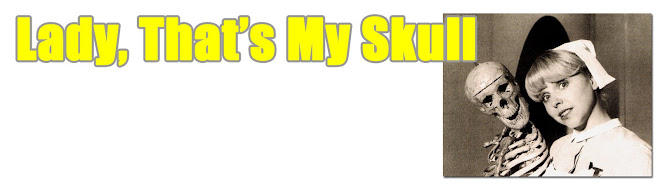


























Everyone seems pretty peeved about the changes; I bet they'll change the default back.
ReplyDeleteIn the meantime, if you turn off javascript for the page, it displays the old way.
There was a post on Lifehacker about it the other day, the links or comments might be handy.
Thanks!
ReplyDeleteDidn't work. But that's okay. I'll go back to Google when they fix it.
ReplyDeleteThank God I'm not the only one who thinks it sucks. Anyone know a good alternative search in the meantime?
ReplyDeleteI noticed that it changed on one computer that I use, but not another. I find that oddly interesting. Or perhaps interestingly odd.
ReplyDeleteI think it's supposed to be "prettier" this way.
I bet the mouse-over counts as a "hit" for google, too.
ReplyDelete